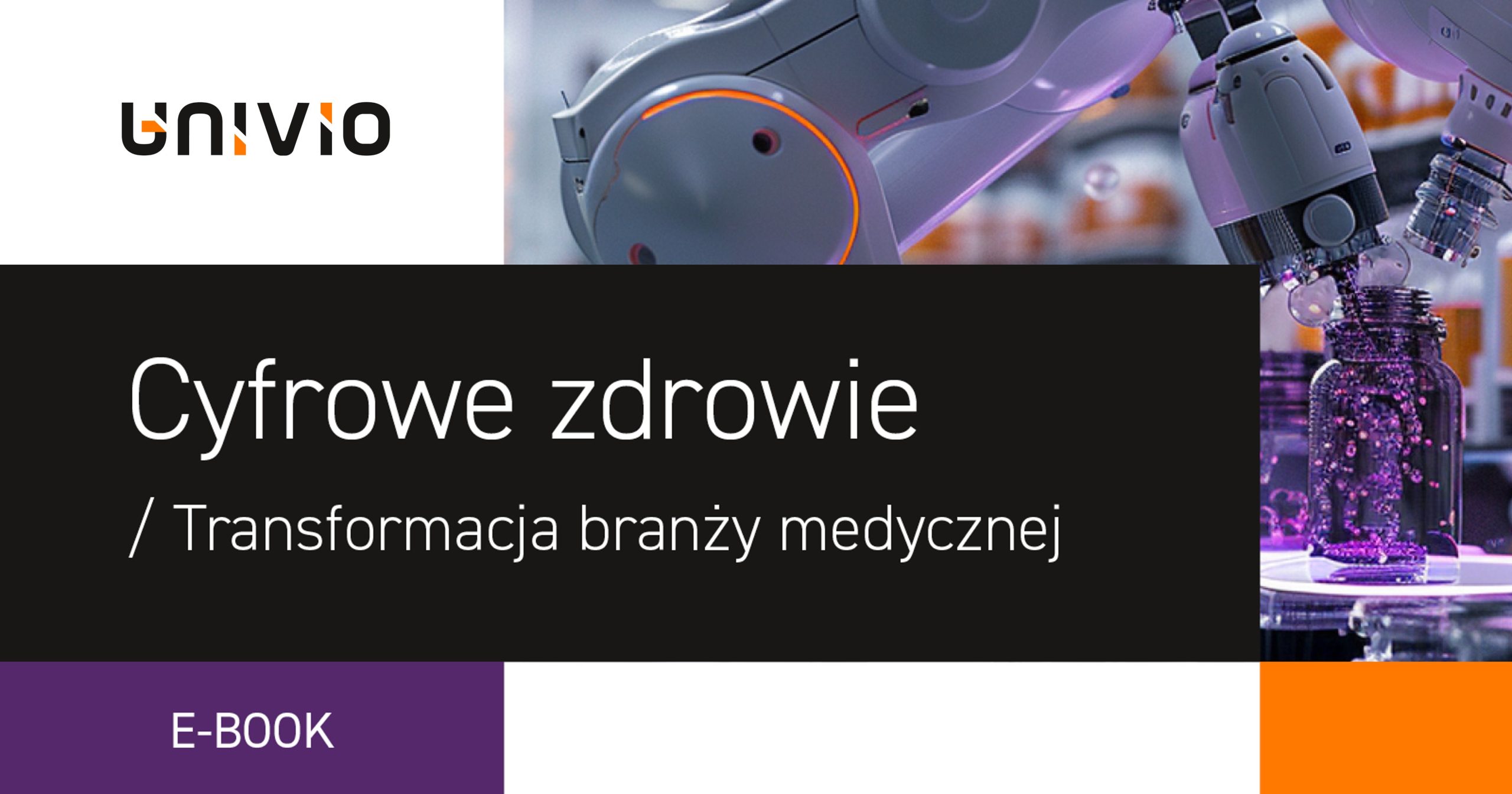Univio Password Manager

Szanowni Państwo,
uprzejmie informujemy, że w celu zalogowania do Jiry i/lub Confluence należy wybrać „Login for customers”, następnie wpisać swój e-mail i hasło. Natomiast w przypadku pierwszego logowania bądź zapomnianego hasła, należy kliknąć „Nie pamiętam hasła” i postępować zgodnie z instrukcjami wyświetlanymi na ekranie.
Do kolejnych logowań należy użyć ustawionego hasła w procedurze powyżej.
W razie problemów prosimy o kontakt z support@univio.com

Dear All,
We would like to inform you that to log in to Jira and/or Confluence, you should select „Login for customers,” then enter your email and password. If you are logging in for the first time or have forgotten your password, please click „Forgot password” and follow the on-screen instructions.
For subsequent logins, use the password set in the aforementioned procedure.
If you encounter any issues, please contact support@univio.com